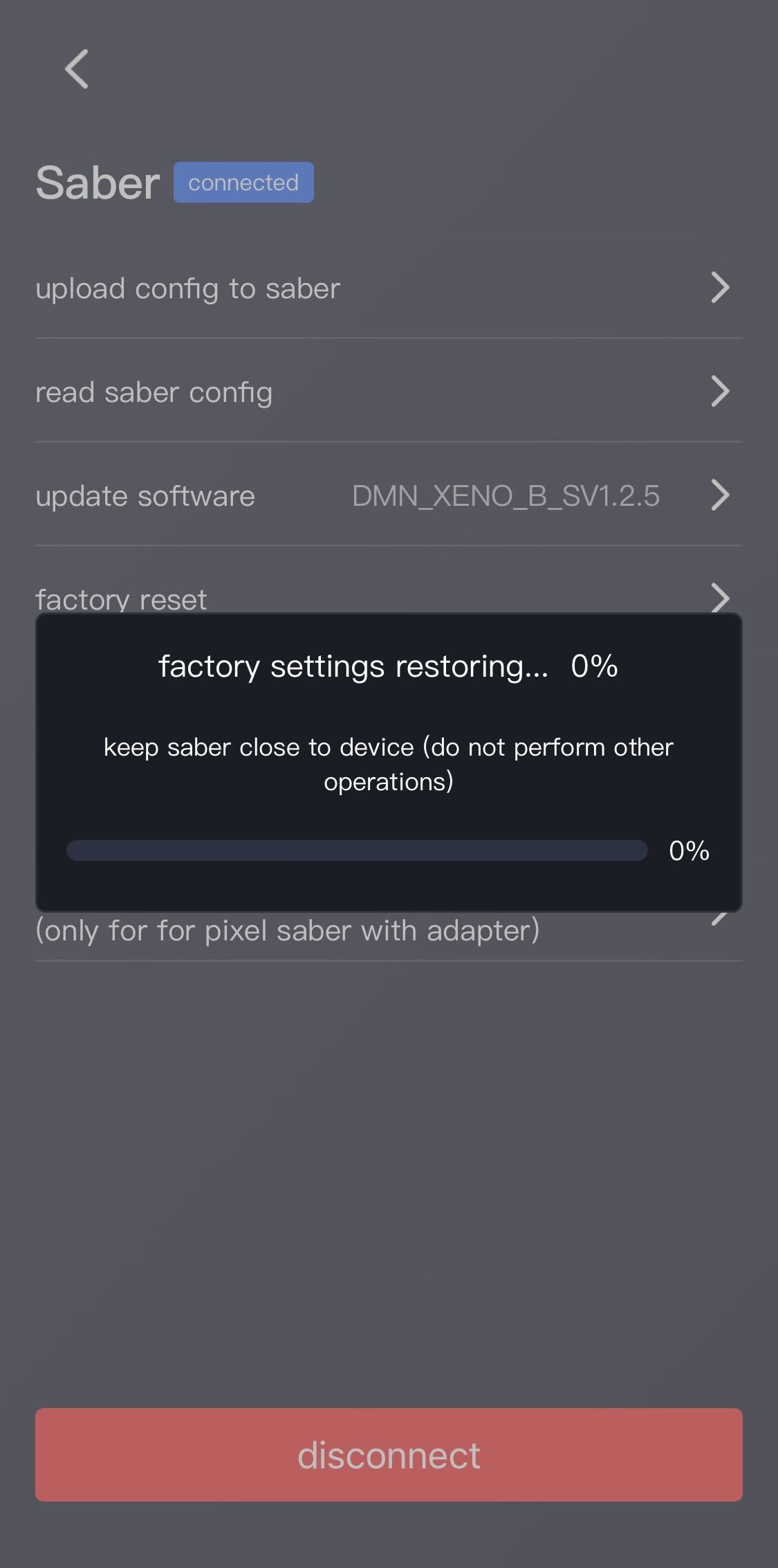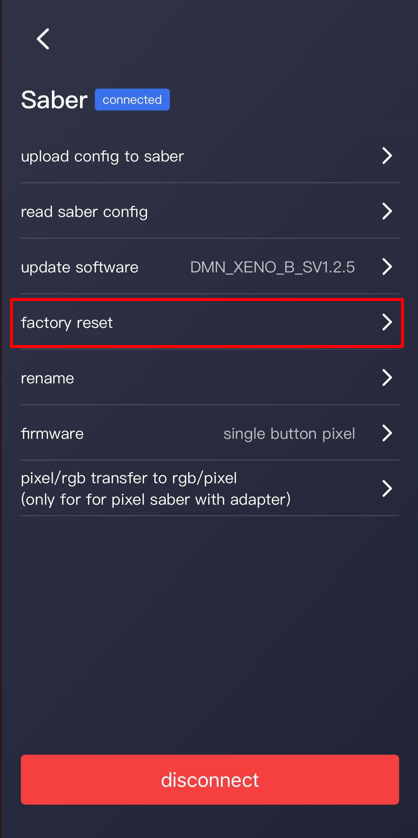How to reset or update your saber (RGB V3 and XENO V3)Updated a year ago
Most technical issues of your saber can be resolved by resetting or updating the firmware. Follow the procedure below to reset your saber in its factory settings or update its firmware.
Updating Firmware
- Download the Xeno Configurator app
- Connect your saber - do not turn on the blade
- Select the Globe icon from the bottom
- Select the connected saber
- Select Update Software
- You will hear a notification signaling the update is complete
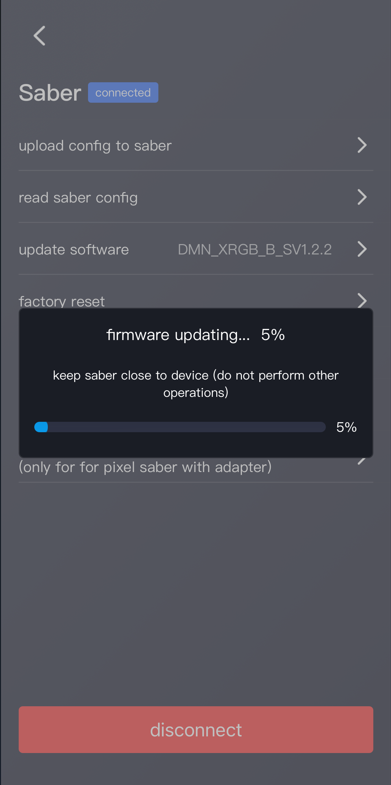
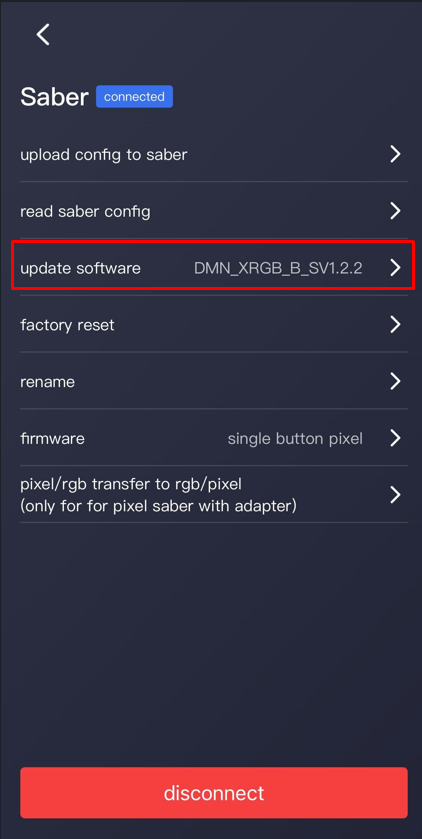
Reset to Factory Settings
- Download the Xeno Configurator app
- Connect your saber - do not turn on the blade
- Select the Globe icon from the bottom
- Select the connected saber
- Select Factory Reset
- You will hear a notification signaling the reset is complete